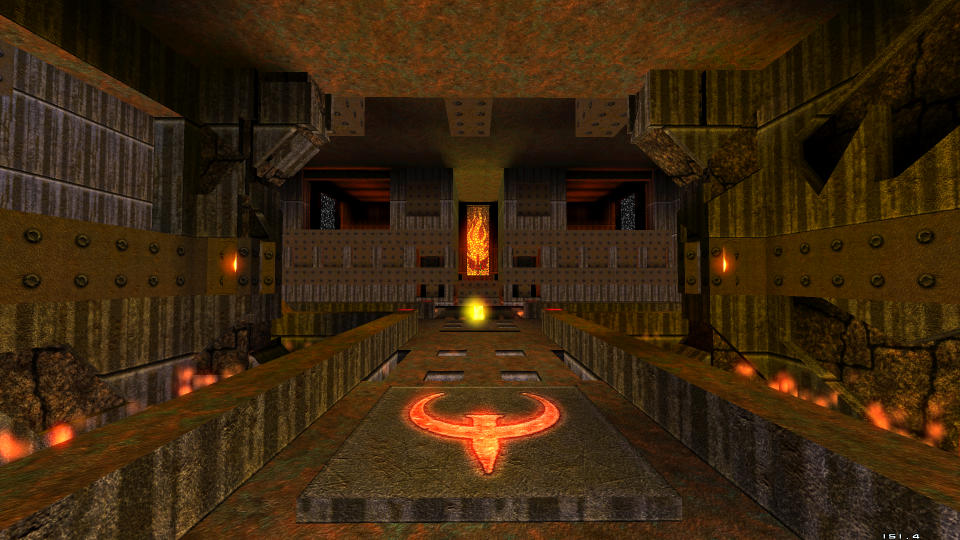Another room from my upcoming map “Fire, Water, Squish”. The initial idea of the sliding floor (as originally seen in DM2: Claustrophobopolis) somehow didn’t seem enough. To make it visually more interesting I decided to add some more moving elements connected to the same button that triggers the floor above the lava to open. So at the far end of the room you can see multiple moving metal objects, giving the whole setup a more mechanical “machinery” look.
The screenshot below shows the different target link connections to the func_door entities, all connected to the same button on the floor (Jack Hammer editor, 3D view).

Here you can see what the same position looks like in-game before the button is pressed.

After pressing the button you can see the floor sliding open as well as the moving parts within the opposite wall.

The “doors” all fully open before they will close after the configured timeout.